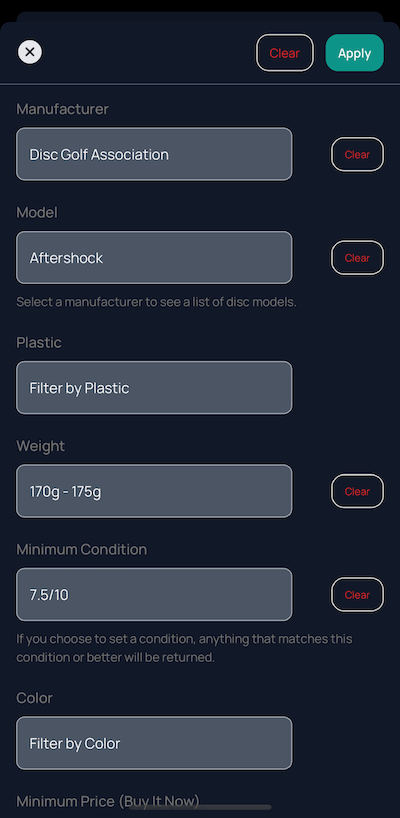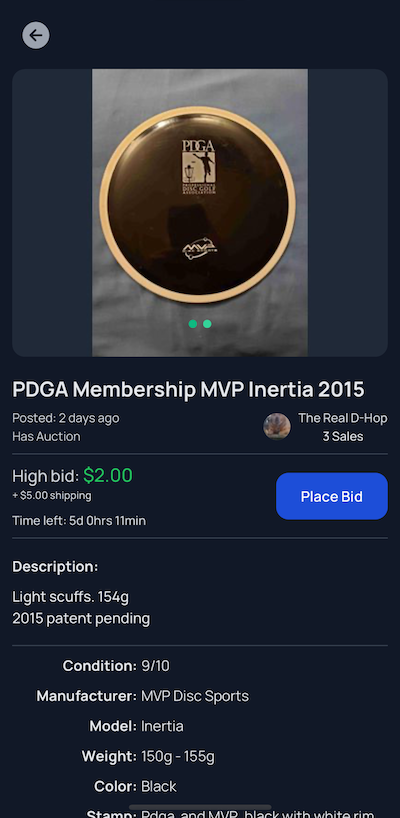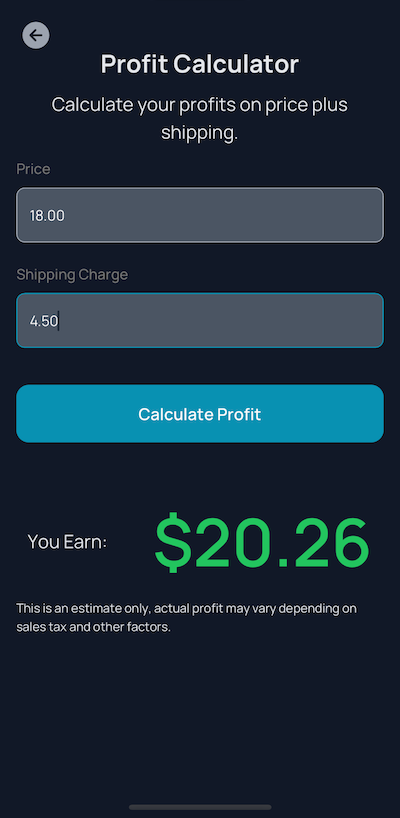Buy, Sell, Throw.
We have created the perfect online marketplace to buy and sell discs with ease. We've spent countless hours designing, refining, and streamlining this app to provide you with all the features you need to quickly and easily post your discs for sale and simultaneously search for your disc of choice.


Find the disc you actually want.
Having spent too much time trying to find a specific new or used disc, only to find that it had already been sold... we decided enough was enough. We invented Disc Hopper to bring world-class search and convenience to our sport, and to share it with the world. Whether you are looking to buy, sell, or both, we've got you covered.
Disc Golfers are talking.
Frequently asked questions
If you have anything else you want to ask, reach out to us.
How are credit card payments and payouts processed?
We utilize one of the most trusted names in the industry, STRIPE. You can learn more at stripe.com.
BIN vs Auction style bidding, what's the difference?
BIN stands for Buy It Now and this type of listing has a set price, whereas the Auction style listing has a starting price and duration of bidding time set by the seller. Auction bidding occurs in increments of one US dollar raises or more.
What is the Profit Calculator used for?
This is a simple tool used to get an approximate value that you will receive from the sale of a disc.
As a Buyer, can you cancel an order or auction bid once placed?
Not at this time. Be certain of the item you want to purchase or bid on before you do so.
How do I post an item on Disc Hopper?
Once your Seller account is setup and verified, simply click on the Sell tab, select Post New Item, and you're on your way.
What is a marked disc?
A disc with any non factory markings on it, this includes but is not limited to sharpie (ex: name, phone #), custom ink stamp, owner penned (not factory penned), dye, glow paint, or any other alterations to a disc.
How should I ship a disc?
For single discs one of the most common methods is a bubble wrap mailer (9.5" x 13.5" or 14.5") with a cardboard backer inserted to add stiffness to the package and helps prevent unwanted bending of the disc during shipping. For multiple discs some larger bubble mailers will work or a cardboard box of appropriate size.
How do I set up an account?
Click on the Account icon and the Sign Up Here button, follow the prompts, enter your information and you are ready to buy!
How do I set up a Seller account?
Create an account, then click the Sell tab. Press the Become A Seller button. After creating your profile, you will be taken to Stripe.com to enable payments. Follow the prompts, enter your information and you are ready to sell! Seller account set up will require you to have your bank account and routing numbers available.
Is Stripe safer than PayPal?
When it comes to Security, both Stripe and PayPal's services are PCI Compliant. In other words, they meet the strict standards of the Payment Card Industry and your cardholder data is stored securely.
How soon should I ship a disc after purchase?
It is highly encouraged that the seller ship sold discs in a timely manner. We recommend discs are shipped within two days of purchase, with a tracking number provided to the buyer. After 4 days Disc Hopper will send you daily reminders to ship out your orders. Remember, buyers can leave a rating linked to your profile and untimely shipping practices often lead to poor ratings, which lead to less sales. Please ship out your discs promptly.
How does shipping work and are tracking numbers included?
The method of shipping and carrier used are at the discretion of the Seller. Once a purchase order has been completed the Seller will be able to input a tracking number on Disc Hopper. The Buyer will also receive an email with the tracking number provided by the Seller.
Which shipping carrier should I use?
We recommend visiting Pirateship.com for the most competitive rates. Pirate ship is free to set up an account, free to use, and will show you the lowest shipping rates on the market. Ultimately, the choice of shipper is up to you.
How do Saved Searches work?
This feature allows you to enter any number of search parameters for a disc you want to find. The more parameters you enter, the more granular your search results will be. Once someone posts an item for sale that matches your search, you will receive a notification letting you know.
How do I buy an item on Disc Hopper?
Just find an item you want to purchase via the Browse tab and follow the prompts provided through checkout. You will receive an email confirmation once the transaction has gone through.
What is the feedback button for?
At Disc Hopper, we are always trying to improve your experience. If you have an idea or suggestion, please let us know.
How are discs graded?
Discs are graded using what's commonly referred to as the "Sleepy Scale". We allow for 0.5 intervals on our scale. If you're in doubt of a grade, you should round down condition not up.
What is the Sleepy Scale for grading discs?
The Sleepy Scale: 10 - Never thrown, not marked/inked, new condition. May have some very light storage wear. // 9 - Field tested, very minimal use, storage wear, no ink. // 8 - Lightly used, may be inked. // 7 - Used with some wear, but still in decent condition. // 6 - Typical used disc with the usual dings, scratches, etc. // 5 - Pretty beat up with loss of original stability. Still usable. // 1-4 - We don't recommend selling anything that beat up.
What are the fees involved with using the Disc Hopper platform?
We charge some of the lowest fees compared to other platforms. The Seller will be charged a fee of 9.95% of the total transaction (disc price plus shipping cost), excluding applicable state taxes. The Buyer is charged a transaction fee of 3.5% on the total sale, excluding applicable state taxes. There is also a 30 cent fee per transaction on all purchases.